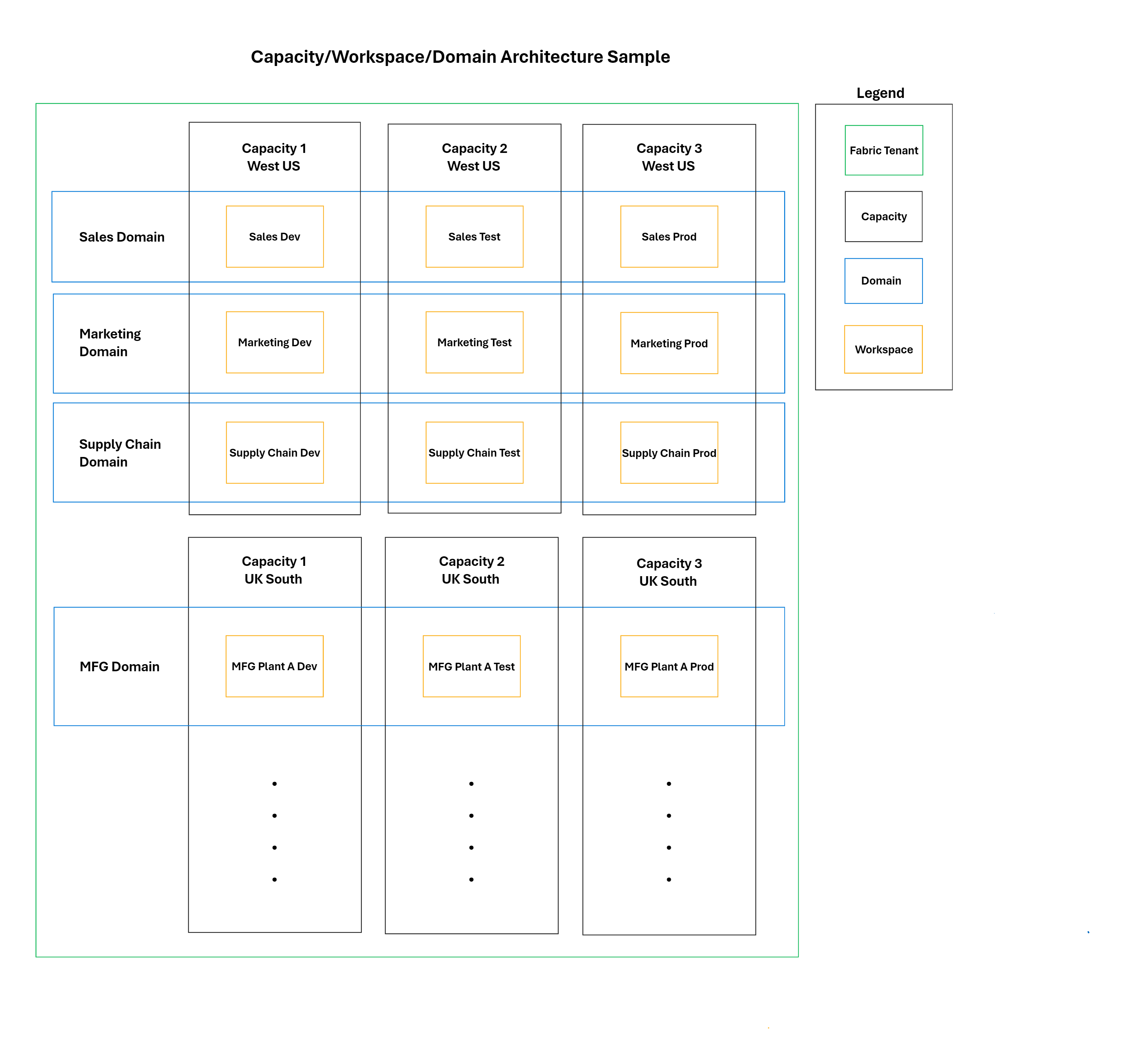Three important concepts to grasp as a Microsoft Fabric Administrator are capacities, workspaces and domains. I’ve listed a few facts for each that I think are important at the time of this writing. This is not an exhaustive list, but it is a good list to start with to get more information from the documentation, future blog posts I will write, or explanations on my YouTube channel.
- Capacity
- Region based universal compute resources
- Obtained through Azure portal(F-SKU) or M365(P-SKU). These can also be trials.
- Roles:
- Capacity Admin
- Workspace
- Containers to split capacity into collaboration spaces
- Includes Fabric artifacts (Lakehouse, Data Warehouse, Notebook, Report, Semantic Model, etc.)
- Includes OneLake (Workspaces are split into their own parent folder with child folders for the Data Lake located in the capacity where the workspace is assigned)
- Roles:
- Workspace Admin
- Workspace Contributor
- Workspace Member
- Workspace Viewer
- Domain
- Enable Data Mesh in Microsoft Fabric
- Logical grouping of workspaces
- Domains are usually business unit based that have a group of workspaces that belong to different teams in that business. Those teams generally work on and own the same set of data, reports, semantic models, etc.
- Roles:
- Domain Admin
- Domain Contributors
- Can add workspaces to domain
The following is a visual of how you might set up a Fabric architecture with capacities, workspaces and domains. In future articles, I’ll dive into each of these in more depth and how to use them in practice.